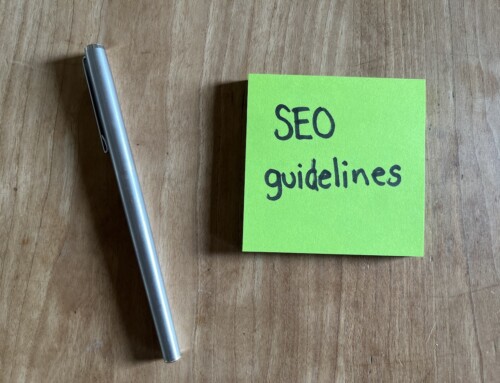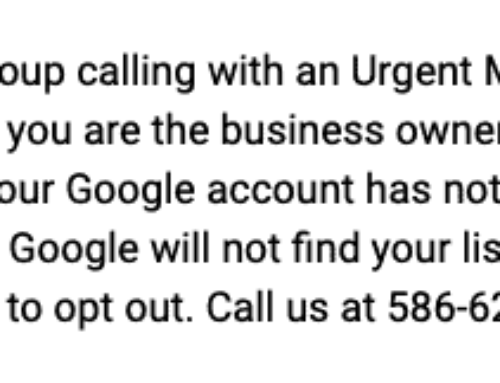Being experienced developers, we are often asked the question of whether or not to build a WordPress website thru WordPress.com or WordPress.org. That’s a valid question since one has an annual licensing cost, and the other does not. We’ll walk you through the differences.
WordPress.org
Users who opt to go with WordPress.org you’ll be responsible for downloading WordPress, and installing it on a server if you want to use your own domain (e.g. mydomain.com). Otherwise, using a WordPress sub-domain (e.g. mydomain.wordpress.org) is free of charge. You’ll be responsible to setting up backups of your website, installing plugins, and installing themes. Frankly, that’s not very different from the WordPress.com experience where you ares till master of your own domain. Perhaps the biggest difference is the previously mentioned sub-domain limitation, and the fact that users of WordPress.org are not provided with support beyond the user forums. The good news is that WordPress is the most used content management system on the internet, and so there’s lots to be shared and learned from the free forums where millions of users congregate for information.
WordPress.com
Users who go the WordPress.com route will pay an annual licensing fee of $99 (as of time of publishing this article), and receive a collection of plugins and free themes bundled with it. Also included is the hosting of your WordPress website, but users should know that this hosting is best suited for low volume and simplistic sites with very few pages, and low traffic. Once more visitors are reaching your website better hosting becomes a requirement. Most notably, it’s a simpler process for setting up WordPress with your own domain, and you are entitled to receive WordPress’ premium customer support when you run into issues.
Choosing between WordPress.com and WordPress.org
It really comes down to what type of user you are. If you have the time to work on a website, and you are an experienced developer or problem solver then you we’d recommend the WordPress.org option to minimize costs. With a little courage and tenacity you can a decent up and running in no time. If you’re more of a novice user, you’d be wise to opt for the WordPress.com option.
Reference: https://en.support.wordpress.com/com-vs-org/