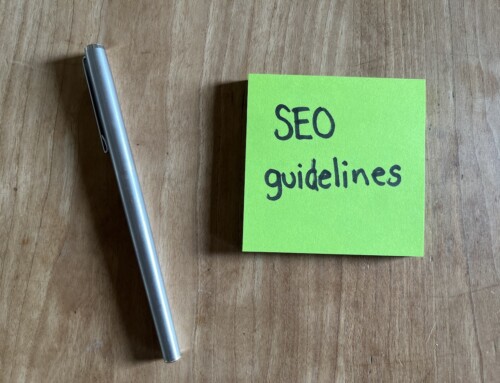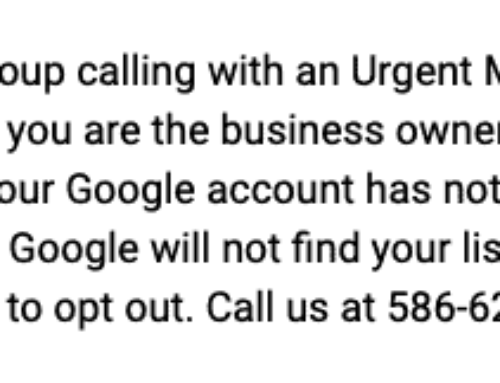Completing the process of excluding Bot, Spider, and Spam Referral traffic from appearing in GA (Google Analytics) data is moderately easy.
Here are the steps to complete the process:
Step 1
Create a copy of all web site data and named it All Web Site Data EXCEPT Bots, Spiders, and Spam Referrals (appears under View Settings within Admin area of GA)
Step 2
Check the box to Exclude all hits from known Bots and Spider
Step 3
Export all referral traffic and identified the common spammers
Step 4
Concatenate the list to adopt the right format for filters
Step 5
Create the Spam Referral filters to remove the bogus referrals
Results
This filtration is now in place, and the All Web Site Data EXCEPT Bots, Spiders, and Spam Referrals view must be selected to see it’s effect. Filters only apply to future traffic so this view will be of relevance moving forward.